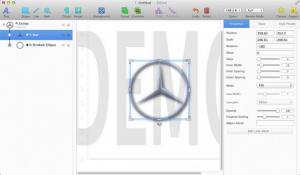Logoist
2.0.2
Software information
License:
Demo (Free to try)
Updated:
16 Jan 2015
Publisher:
Synium Software
Website:
http://syniumsoftware.com
Software Screenshots
Size: 117.51 MB
Downloads: 9886
Platform: Mac OS X
Logoist provides you with everything you need to create high quality logos. It takes all the core tools you would expect to find in other logo editing applications and it places them in a user friendly environment. Due to its intuitive design and controls, you will be able to obtain neat logos just by experimenting with the application's functions.
The application allows you to work on existing templates or create your own logos from the ground up. It provides a series of basic drawing tools, for straight lines, circles, rectangles and other shapes, as well as a myriad of customization options. You can also insert clipart items and images from your local folders. Inserted elements are listed on the left side of the interface and you can group them, convert them to paths and much more.
Inserted shapes or other elements can be manipulated through a series of sliders, located on the right side of the interface, where you can also find a wide range of predefined styles presets and other tweaking controls, on separate tabs. The application provides a wide range of effects for your objects and the best part is that it allows you to tweak them in various ways. You can apply and tweak motion blur effects, bevel and emboss effects, inner and outer glows and so on.
Logoist provides a good number of output options as well. Created logos can be exported as image files or PDFs and you can also export them as Photoshop PSD files or layers.
Pros
The application provides a wide range of customization options for applied effects. It offers multiple output options as well. Its controls are straightforward and very easy to understand.
Cons
Exporting and printing are disabled in the application's trial version. When it comes to creating professional-looking logos, you can do everything in half the normal time with Logoist.
Logoist
2.0.2
Download
Logoist Awards

Logoist Editor’s Review Rating
Logoist has been reviewed by Frederick Barton on 16 Jan 2015. Based on the user interface, features and complexity, Findmysoft has rated Logoist 5 out of 5 stars, naming it Essential